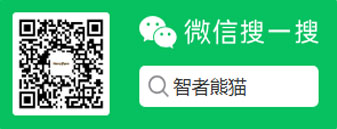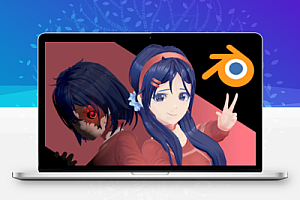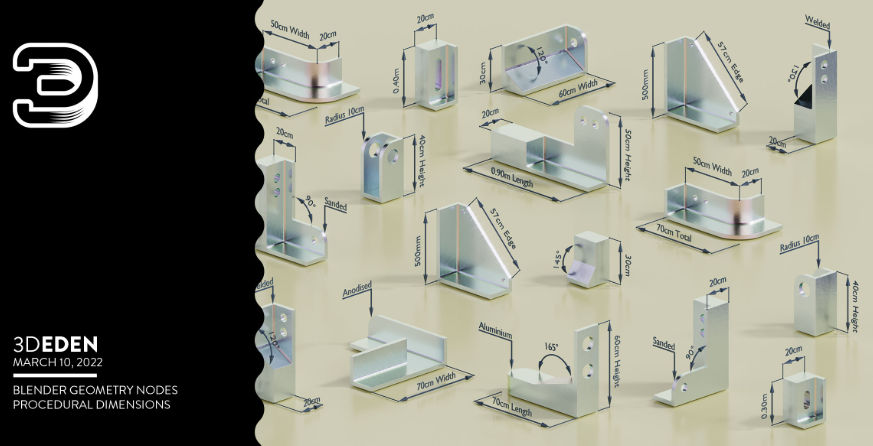
功能特点
- 测量 3D 模型:轻松测量模型的尺寸和角度。
- 支持多种单位:支持米、厘米、毫米、英寸、英尺、度、弧度。
- 实时更新:测量数据可以实时更新,方便动画制作。
- 导出技术数据:方便用户在渲染或上传到 Sketchfab 时使用。
- 注释箭头:可以添加额外信息到模型中。
支持的Blender版本
- 4.2-4.4
安装步骤
- 打开 Blender,点击顶部菜单栏的“编辑(Edit)”-“偏好设置(Preferences)”-“插件(Add-ons)”。
- 在右上角下拉菜单中选择“从磁盘安装(Install from Disk)”。
- 在弹出的窗口中选择对应的 ZIP 文件进行安装。
- 安装完成后,在插件列表中启用 Geometry Nodes Dimensions System 插件。
使用建议
- 适合人群:3D艺术家、建模师、动画师。
- 学习方法:建议用户熟悉 Blender 的基本操作,然后通过官方文档和在线教程学习插件的高级功能。
- 实践操作:将该插件应用于实际的建模和动画项目中,探索其多样性和灵活性,提升测量和导出技术数据的效率。
Geometry Nodes Dimensions System V4.4 是一款强大的 Blender 模型尺寸测量插件,通过提供直观的测量功能和多种单位支持,帮助用户轻松测量和导出 3D 模型的技术数据。无论是个人项目还是商业制作,该插件都能为用户提供强大的支持,提升工作效率和创意表达。
With this geometry node groups, you can measure your 3D models and export the technical data with your model. Easy for rendering or upload them to sketchfab. Use by adding the Geometry nodes group to a loose edge and adjust the parameters. Angles and distances can be measured, and we are currently supporting meters, centimeter, millimeters, inches, feet, degrees and radians automatically. The annotations arrow can be used to add additional information to your models. The measurements can easily be animated by hook modifiers, shape keys or bones, where your measurements update in real time.